作者:licess
发布时间:2022年06月1日
分类:公告
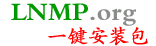
LNMP一键安装包 V1.9正式版主要增加了对rocky linux 、alma linux、CentOS Stream 9及国产Linux(UOS统信、银河麒麟、华为openEuler、龙蜥Anolis OS)的支持;增加了exif、fileinfo、ldap、bz2、sodium、imap和swoole PHP模块选项,安装前可通过修改lnmp.conf中的对应选项的值为y开启或安装完成后./addons.sh 进行单独安装。增加了MySQL 5.7、8.0 二进制安装选项;增加了目前最新版的PHP 8.1支持及PHP扩展组件对8.1的支持;lnmp.conf增加了nginx模块ngx_fancyindex安装选项;lnmp管理脚本增加301选项及IPv6开启选项,泛域名SSL证书增加ZeroSSL免费SSL选项及一些安装代码优化。
阅读剩余部分...
作者:licess
发布时间:2013年03月26日
分类:常见问题
LNMP下的Nginx如果想将域名lnmp.org 301重定向到www.lnmp.org,同时www.lnmp.org已经添加上,可以按如下步骤修改 使用命令编辑器vi、nano或winscp图形管理软件编辑对应的虚拟主机,一般虚拟主机配置文件位于:/usr/local/nginx/conf/vhost/域名.conf ,如添加的域名是www.lnmp.org则配置文件是/usr/local/nginx/conf/vhost/www.lnmp.org.conf 在配置文件代码如下:
lnmp.org 301跳转到www.lnmp.org示例配置如下:
省略www.lnmp.org虚拟主机server配置
server {
listen 80;
server_name lnmp.org;
return 301 http://www.lnmp.org$request_uri;
}如果是想让http强制跳转到https,把里面的http换成https就行。
http站点301跳转到https站点示例配置如下:
server {
listen 443 ssl;
server_name www.lnmp.org;
省略其他配置
}
server {
listen 80;
server_name lnmp.org;
return 301 https://www.lnmp.org$request_uri;
}按上面例子修改完成后保存,执行:/etc/init.d/nginx restart 重启nginx,使其生效。
该设置不适用于Let'sEncrypt及其他需要http验证的SSL证书;如果使用DNS API方式可以使用这种设置方法。
如果是想让https://lnmp.org强制跳转到https://www.lnmp.org
可以在https的虚拟主机配置文件中root行或server_name行下面添加上
if ($host = 'lnmp.org') {
return 301 https://www.lnmp.org$request_uri;
}如果要设置对应域名的http跳到对应https站点上
如:http://lnmp.org 跳到 https://lnmp.org,http://www.lnmp.org 跳到 https://www.lnmp.org 上。
在对应域名的http虚拟主机配置文件中添加:return 301 https://$host$request_uri;
如果使用Let'sEncrypt免费SSL证书
使用的Let's Encrypt的免费证书且使用http验证方式生成的SSL证书,如果你要想设置301,编辑要设置301域名的nginx虚拟主机配置文件,找到包含有listen 80;的server段,在
location ~ /.well-known {
allow all;
}这几行下面添加,如下配置:
location / {
return 301 https://$host$request_uri;
}保存,如果不设置会导致证书无法正常续期。
完整的适用于Let'sEncrypt的301跳转配置文件如下:
server
{
listen 80;
#listen [::]:80;
server_name lnmp.org www.lnmp.org;
index index.html index.htm index.php default.html default.htm default.php;
root /home/wwwroot/lnmp.org;
location ~ /.well-known {
allow all;
}
location / {
return 301 https://$host$request_uri;
}
}注意:以上所有更改nginx的配置都需要重启ngin生效。
![]()

 VPS推荐
VPS推荐